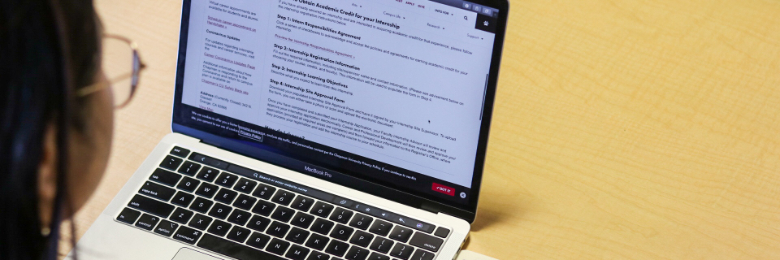If you are seeking to receive academic credit for an internship for the current semester
and have missed the deadline, you will need to go through the Petition Process. The
following are the necessary steps:
1. Complete the Petition Packet. A completed Petition Packet includes the following:
- Completed Undergraduate Petition Form or Graduate Petition Form. You only need to obtain a signature approval from your Faculty Internship Advisor and Career and Professional Development’s Internship Coordinator.
- Personal statement of reason for petition (1-page maximum).
- Any other information supporting the reason the Standards Committee should approve
your petition.
- A submitted online internship application. If you have already completed this, please
go on to step 3.
2. Complete and submit internship information on the online Internship Portal.
- Log into the Internship Portal. There, you can complete the online Internship Application. You will need to work
with your site supervisor to complete the Internships Site Approval Form.
- In the fourth step of the online process, you will upload a PDF or JPG of your signed
Internship Site Approval Form.
- For further guidance, please review the step-by-step process outlined on our website.
3. Submit your Petition Packet to Career and Professional Development in person or by email to internships@chapman.edu.
- Our staff will sign the “Internship Coordinator” section of your petition.
- Our office will submit your completed packet to the Registrar.
- The Registrar will submit your petition to the Standards Committee for their consideration.
4. The Standards Committee meets once a week to consider petitions.
- Once your petition is received, it will take 7 – 10 business days to receive a response.
- Enrollment depends upon Standards Committee approval.
Please first submit your application on the online Internship Portal, then gather
all necessary documents and proof of payment for the Petition Packet and submit this
to our office at your earliest convenience.
Please note: If you are petitioning to add a retroactive internship (meaning an internship that was completed during a prior semester), please be aware that it is the policy of Chapman University to not approve retroactive
credit. You must present a compelling, extenuating circumstance, such as, was misadvised by
your academic or program advisor for the Standards Committee to be convinced an exception
should be made. Also, if this retroactive credit would have resulted in a credit overload
for the term in which it was completed, you will be assessed tuition at the overload
rate. If overload tuition is acceptable to you, please indicate this in your personal
statement.