The Law Registrar's Office releases academic record transcripts in compliance with the Family Educational Rights and Privacy Act (FERPA) and issues official transcripts only with a signed permission from the owner of the student record. A one-time consent form to release your transcript may be required.
- Student Resources
- Academic Affairs Toggle Section MenuChapman University
- Academic Integrity Policy - Thank You
- Academic Integrity Policy
- Student Business Services Toggle Section MenuChapman University
- ABA Compliance Complaints Toggle Section MenuChapman University
- Discrimination Policies Toggle Section MenuChapman University
- First Generation Scholars Program Toggle Section MenuChapman University
- Graduation Toggle Section MenuChapman University
- Honor Council Toggle Section MenuChapman University
- Student Resources Toggle Section MenuChapman University
- Public Safety and Parking Services Toggle Section MenuChapman University
- The Registrar's Office Toggle Section MenuChapman University
- Reimbursement FAQs Toggle Section MenuChapman University
- Student Affairs Toggle Section MenuChapman University
- Student Employment FAQs Toggle Section MenuChapman University
- Student Wellness Toggle Section MenuChapman University
- Disability Services Toggle Section MenuChapman University
- Follow
»Ordering Official Transcripts
Chapman University has authorized Parchment to provide transcript ordering services on its behalf.
Toggle Section
Ordering Transcripts for Chapman University Students: Current, Former and Alumni
Parchment Online Self-Service
- Current students should request their transcripts through StudentCenter.Chapman.edu. From the Student Center Homepage, click on the "Academic Records" tile, then select "Request Official Transcript" from the left-hand column menu.
- Former students can place an order via Parchment services.
- Select Delivery Methods.
- Pay for your order using any major credit card.
- Save the order number received at the end of your transaction to track your order.
Delivery Methods and Price
- Transcripts are $10.00 each. The Mail and Fax/Mail deliveries will be sent out from Parchment via First-Class U.S. mail.
- Rush/FedEx delivery is available for an extra $25.00.
- FedEx cannot be mailed to P.O. Boxes and will require signatures for delivery.
- Tracking number will be provided to the order once the order has been sent.
- Hold for Pick-Up at the Office of the Law Registrar. Service is available Monday - Friday, 9 a.m. - 12:30 p.m.; 1:30 p.m. - 4:30 p.m. (Current and former law students will be notified via e-mail once transcripts are available for pick-up.)
Orders with Attachments
- An option is available to add attachments to your order via the official order form.
Ordering Unofficial Transcripts
To View and Print Your Unofficial Transcript
- Login to StudentCenter.Chapman.edu
- From the Student Center Homepage, click on the "Academic Records" tile.
- In the Academic Records page, click on the "View Unofficial Transcript" option from the left-hand column menu.
- In the View Unofficial Transcript page, select "Law Schl Unofficial Transcript" from the Report Type drop-down menu, and then click on the green "Submit" button on the top right corner.
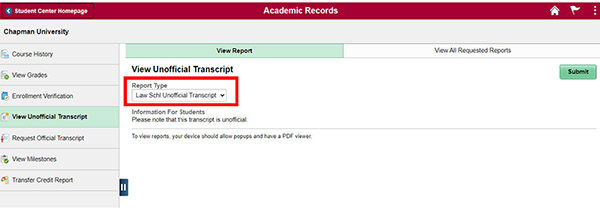
- The Transcript PDF will open in a new window or tab.
- To ensure the unofficial transcript will open in a new window in PDF format, disable pop-up blockers prior to viewing transcript or click on the pop-up blocker message at the top of the browser window.
- To view reports, your device should allow pop-ups and have a PDF viewer.
Former Students Without Access to StudentCenter.Chapman.edu
- Email lawregistrar@chapman.edu with questions about transcripts.
- Requests from Non-Chapman University email addresses will be directed to order official transcripts through Parchment services.
- To obtain your Chapman University email password, please contact Chapman University's Service Desk at 714-997-6701.
Ordering Transcripts for Brandman University or University College Students
Transcripts for Brandman University or University College students from Catalog years
2010 or later are ordered through the University of Massachusetts Global website.
Please visit the University of Massachusetts Global transcript request page for more information.
Forgot your username or password?
Contact the Service Desk:
Call: (714) 997-6600
Email: servicedesk@chapman.edu
Walk-up location (students only): Leatherby Library 1st Floor